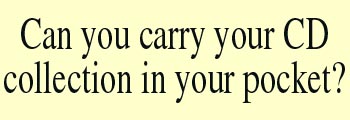 |
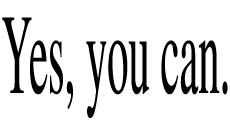 | |
 |
The Personal Jukebox, or PJB, was created as a prototype personal audio
appliance by
Compaq's
Systems Research Center
(SRC) and Palo Alto Advanced Development group (PAAD).
The PJB project started in May 1998, and the PJB-100 product shipped in November
1999.
The PJB is a portable music player built around a small disk drive. A 30 GByte PJB will hold 550 hours of CD-quality audio. The battery lasts 10 to 11 hours on a single charge. The player weighs 9.5 ounces and can fit your jacket pocket. The audio quality is generally regarded as excellent, and the user interface is remarkably easy to learn and use. A 20 GByte PJB currently sells for around $550; the 6 GByte version is under $500.
The PJB is being shipped as a product by our partner, HanGo Electronics (dba Remote Solutions). You can see their product specifications on their web site. You can also read several product reviews. You can try out our Java emulation of the PJB User Interface. Or, of course, you could just buy a real one: try Hammacher-Schlemmer (U.S. mail and web order catalog), MP3FactoryDirect (U.S. distributor), or Uhu (European distributor). For a slightly more detailed description of the PJB, see our PowerPoint presentation about it. For information about the research project that created the PJB, please contact Andrew Birrell, Dave Redell, or Ted Wobber.
Opening up the covers, you'll find that the PJB is a fairly powerful special-purpose computer. It contains a Motorola 56309 digital signal processor (DSP), a 6.5 GByte hard disk, 12 MB of memory, 1 MB of flash memory, a USB port, a high quality digital-to-analog converter, and a small LCD display. We currently use MPEG-2 layer-3 encoding technology (MP3) from Fraunhofer IIS to store compressed CD-quality digital audio on the hard disk. This results in a 11:1 size reduction over raw digital audio with little noticeable difference in sound quality (even when you play it over your home stereo). Because the PJB uses flash ROM and a general-purpose DSP, it's quite easy to upgrade it to use other compression algorithms, or even to use different algorithms for different tracks. You download music into a PJB using a PC program called the Jukebox Manager. This program communicates with the PJB using a proprietary RPC protocol over the USB. It reads digital audio from a CD in a local CD-ROM drive, compresses the bit stream, and stores the result on the PJB hard disk. The Jukebox manager can also copy MP3 files from your PC into your PJB. The Jukebox Manager creates and manages a hierarchical table-of-contents (TOC), stored on the PJB, that makes it easy to find material in the PJB. The manager makes use of the Internet CDDB database to attach names to sets (categories), disks and tracks. Using the Jukebox Manager, it's easy to create personal playlists, to adjust the set/disk/track names to suit your personal tastes, and to move or copy items around within a TOC. |
|
|
|
||
